Section 2 - Basics
Section 4 - Advanced
Fancy Lists
Forms
Advanced Tables
Frames
Style Sheets
Image Maps
Why Image Maps?
Suitable Images
Select Hot Spots
The Code
Examples
You try it
Section 5 - Publishing
Section 6 - Extras
Appendices
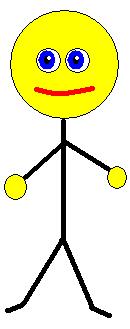 What is an image map? Image maps are a way to combine links and images in a new way. One single image can have several links associated with it. The image at the right is an image map. As you click on different parts of the stick figure, they take you to different links. Go ahead and try it.
What is an image map? Image maps are a way to combine links and images in a new way. One single image can have several links associated with it. The image at the right is an image map. As you click on different parts of the stick figure, they take you to different links. Go ahead and try it.Image maps are useful if you have one image with clearly defined areas. You can use both gifs and jpg formats to make an image map. Some people use image maps as a main page or a table of contents.
In this lesson, you will only be learning how to create client-side image maps. This means that the user, the client computer, determines where the clicking is taking place. The opposite is the server-side image map, where the server computer determines what is being clicked. If you have the software, I'm told that the server-side is easier, but not all servers have the right software. I'll teach you the client-side method. It's really not hard at all, but some parts of it take time.
By the way, note that on most computers there is text that appears when you move your mouse over the link portions of the image. You can enable or disable these when you learn how to use image maps. Also not that these links only took you to the bottom of this page, but your links can take you to different pages, e-mail, or around the Web.
Have fun learning image maps. This will be easier than the Style Sheets.
By the way, if you'd like directions other than mine, please visit one of these recommended sites:

|

|

|