Section 1 - Introduction
Section 2 - Basics
Your first page
Formatting
Text tricks
Pictures
Links
Anchors
External Links
In-site Links
Navigation Links
Pictures
E-mail
Targets
You try it
Backgrounds
Section 3 - Next Level
Section 4 - Advanced
Section 5 - Publishing
Section 6 - Extras
Appendices
|
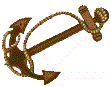 Anchors, away! Anchors, away!
TAGS USED: <a> </a>
An anchor is used to make a boat stick to a specific spot, or to connect the boat to the bottom of the ocean. Anchors are useful tools to make sure a ship gets where it's going. They're hooked to the boat with a chain - one made of links.
This is not a lesson on ships, but there is a "link" to the anchors. The tag to make a link is called an anchor tag, and it's written like:
- <a> </a>
Everything between these two anchor tags is a link. It will turn a different color (usually blue), get underlined, and if done correctly, will turn the mouse pointer into a little hand automatically. Here's what the code looks like.
| Code |
|---|
|
You will use the anchor tag when you want to
<a>link</a> one part of the text to something else.
|
|
| What you see | |
You will use the anchor tag when you want to
link one part of the text to something else.
|
|
If you move your mouse over the word "link," you may notice it doesn't change into the little hand. This is because we haven't told the link where to go yet. That's what you're going to learn next.
|
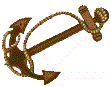 Anchors, away!
Anchors, away!

