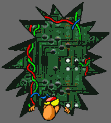Section 2 - Basics
Lists
Basic Tables
Table basics
Rows and data
Borders
Width
Cellpadding & spacing
Alignment
Rowspan & colspan
You Try It
Marquee
Meta
Sounds
Comments
Section 4 - Advanced
Section 5 - Publishing
Section 6 - Extras
Appendices
|
Perhaps you'd like to put a little box on your page containing text or pictures. Perhaps a table or a graph would suit you. This is the lesson where you learn the basics on how to make a table and put it into your document.
In this lesson, you will learn the basics of how to make a table, and then learn nifty ways to modify the table to suit your needs. You'll get some advanced infomation later on, but this unit is a very useful one. |
| ||||||

|

|

|